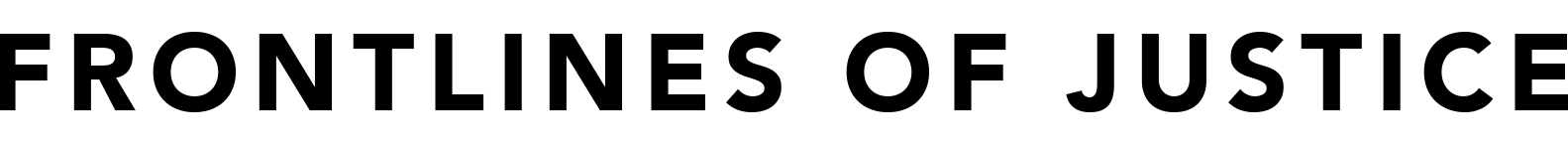FAQ: Digital Learning Experience
Most frequently asked questions and answers for the Digital Learning Experience
The DLE is where our courses live – it’s our learning management system. This is where you will engage with our content, become friends and share messages with your peers, and unlock new social justice tools. Ultimately, this is where social, racial, and educational justice learning really happens.
- Go to www.frontlinesofjustice.com
- Click “Log In” in the top right corner
- Enter your username and password
- Go to www.frontlinesofjustice.com
- Click “Log In” in the top right corner
- If you can’t remember your password, click “Lost your password?”
- You will be prompted to enter your username or email address.
- Once entered, you will receive an email message with instructions on how to reset your password.
- Click “Profile” on the left navigation bar or click the dropdown from your name in the top navigating bar
- You will be directed to view your profile
- Click “Edit Profile”
- Enter your information, upload your profile photo and upload your cover photo
- Click “Save Changes” at the bottom or your information will not be saved
- Click “Community” on the left navigation bar
- You will be directed to the “Community Page” where all the members in our system will be located.
- You can connect and message any member by clicking the icons on their Profile badge
- If you are looking for someone specifically, try our Search bar
- Additionally, you can view their profile by clicking on their profile badge to view their personal profile
- You can add them as a friend or message them directly from their personal profile
- A notification will be displayed in the mailbox icon in the top right. Friend requests will appear here.
- Additionally, you can click “Profile” on the left navigation bar or top navigation bar
- Within your Profile, click “Connections” in your Profile’s navigation bar.
- Here, you will see “My Connections” where your Friends will be located. You will also see “Requests” where your Friend requests will be located.
- You can Accept, Ignore or View their Profile
- Click “Messages” on the left navigation bar
- You will be directed to the “Messages Page” where you can send and receive messages
- Click the “Messages” icon and choose the Friend you wish to message
- When you receive a message back, you will see a notification in the mailbox icon in the top right and you can read it in the “Messages Page”
On the top navigation bar, click “My Courses” or go to your Profile and click “Courses” in the Profile navigation bar
- Achievements are located on the left navigation bar and your Profile navigation bar
- Achievements are badges you earn when you collect enough points and reach certain milestones like creating your Profile or completing your first Lesson
- As you collect more Points and Achievements, you advance up the ranks from Newcomer to Master and every rank in between
- At the end of the day, they are fun reminders of your progress and feedback that you are learning more and more.
- Groups are located on your Profile navigation bar
- Groups are comprised of members from your specific organization and only your organization
- Groups are a way to offer privacy to your organization from other organizations and a way to offer you a customized course experience
If you are having technical issues that you cannot figure out, please go to “Contact Us” on the left navigation bar and send us an email. We have technical team standing by to help troubleshoot your issue. We are normally able to respond within 24 hours.
If you have questions, comments, concerns or feedback about the curriculum content, please go to “Contact Us” on the left navigation bar and send us an email. We don’t presume to have all of the answers, so we lean on you and your lived experience to help move the curriculum forward. We are always looking to make our curriculum better.
FAQ: Frontlines of Justice
Most frequently asked questions and answers for our company
Frontlines of Justice (FoJ) is an online, video-centric eLearning platform designed to create social, racial, and educational justice through compelling content. We host and manage an interactive digital content platform (Social Justice + Masterclass). Additionally, we create/curate original media, curriculum, and content.
We reimagine education through the lens of film, technology and high-fidelity story-telling rather than traditional academia.
We partner with credentialed organizations and thought leaders to develop digital curriculum as it relates to social justice issues. We create and curate video content and digitized resources that will support in the professional development and cultural competency of educators.
We work with the world’s leading experts in the fields of social, racial and educational justice. But we also work with real teachers just like yourselves to create an authentic experience that insures that all voices from the top to the bottom are represented.
Both! Teachers can earn credits towards professional development. And they can teach their students using our growing library of curriculum.
Reach out to our Chief Partnerships Officer, Chad Williamson. He is a long time professor, filmmaker and awesome guy.
Chad@frontlinesofjustice.com | Call or Text: 813.293.8969
Everything can be accessed from any internet connected device with a web browser. Including your phone!
FAQ: Inside The Course
Most frequently asked questions and answers for inside the course
Each course is made up of Lessons, Topics and Assessments. Each Lesson has a different number of Topics and Assessments based on the curriculum.